Dear Partner,
the following manual will set you on the way of productive partnership with 1xBet. Affiliate platform has been designed with simplicity and robustness in mind as you will see for yourself very soon.
P.S.: Tthe data from the test account are given, it's do not belong to any of the partners, since all the data from the partner account are a secret and are not disclosed.
Sections (clickable):
On the right side of the page is a menu that starts with a link to download the Android application of Affiliate Program. Then follows the "Ask a Question" button, through which you can send a message to the support, then the "Update Statistics" button, which forcibly updates the data. Behind them is a language switch on the AP site (Affiliate Program) and your unique Aff ID, which can be specified instead of login or email when contacting our managers or in support.
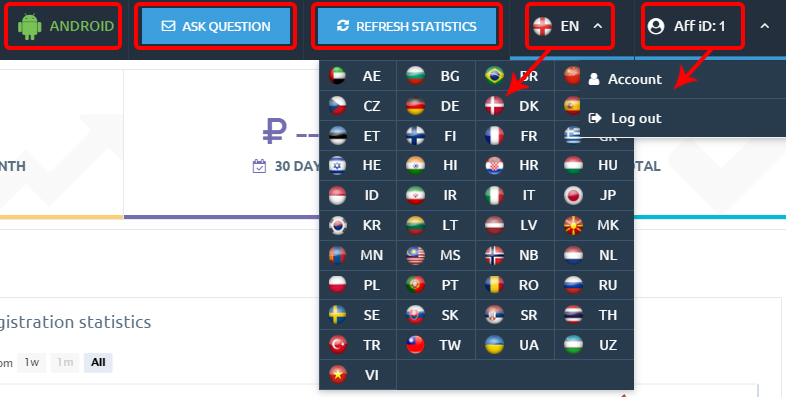
After click on profile you will see menu from which you can log out of your account or go to your Profile, where your data are listed. Here you can edit some of them, change the password or set up two-factor authentication (2FA) for the security of your account data.
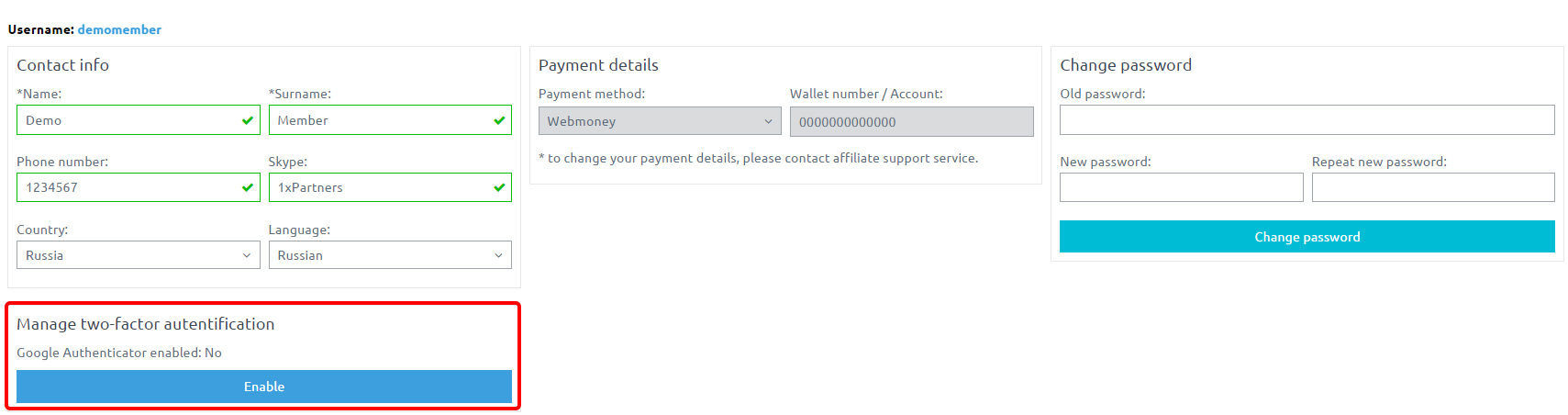
If you have several sources of traffic, you need to list them in your personal account, if you want to create separate links for them and track the traffic efficiency. For that, click the “Add website” link on the main page of the affiliate account, fill out the required fields and then press “Add”. Added website will appear in the list and will also be available for link generation.
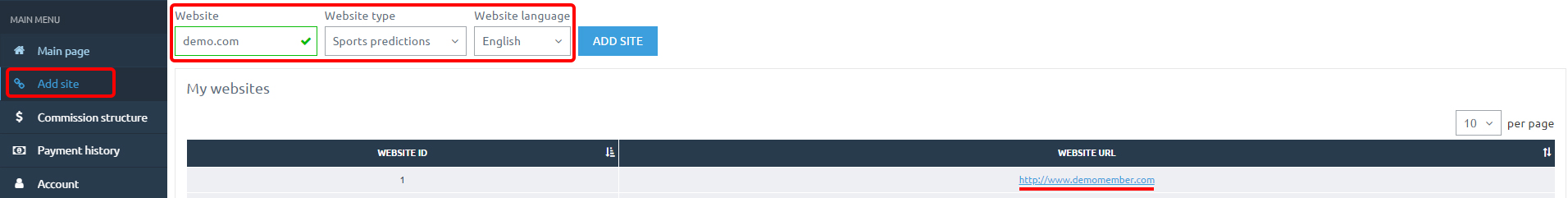
Main instruments used in work with affiliates are affiliate links and promo materials.
To get the link you need to choose “Get affiliate link” in the “Marketing tools” section of the personal cabinet, then choose the website (if there are several) and press the “Generate link” button.
“SubID” and “landing page” are not required to be filled out, those are addition instruments.
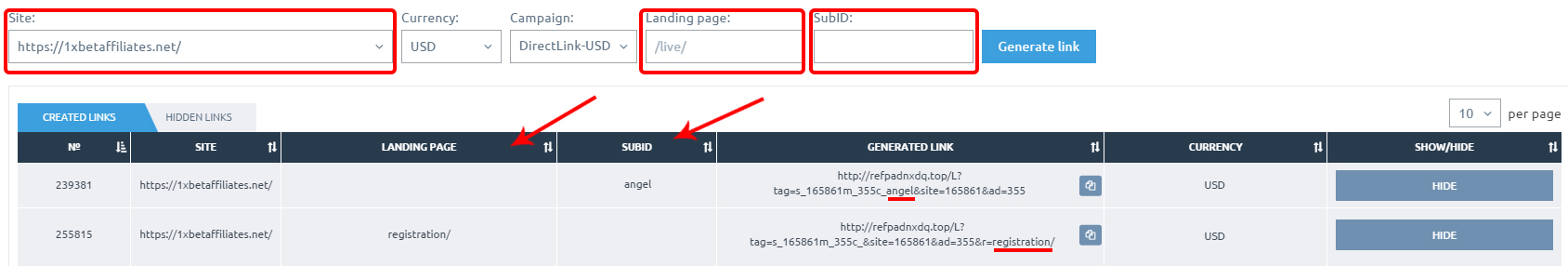
- Landing page
You can generate a link to any internal page of the website using the “Landing page” field, for example, for a bonus page, a pre-match line, Live, a particular match etc. For example, to generate the link to the bonus page, you need to copy the part of the domain starting from the first slash symbol. That would look like this /registration/. Then, you need to paste it into “Landing page” field and click “generate link”.
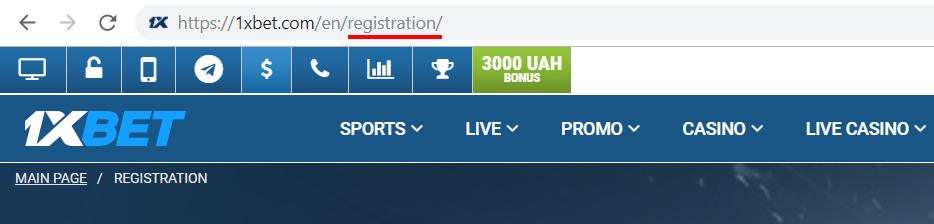
- SubID
“SubID” parameter is used to separate links and track their effectiveness. For example, it is possible place several links on one website by adding a different SubID parameter and then review the results to determine the link that converts the best. Just type in the necessary SubID, press “Generate link” and it will appear in the “Generated link” field.
Banners in the affiliate account already have the affiliate link.
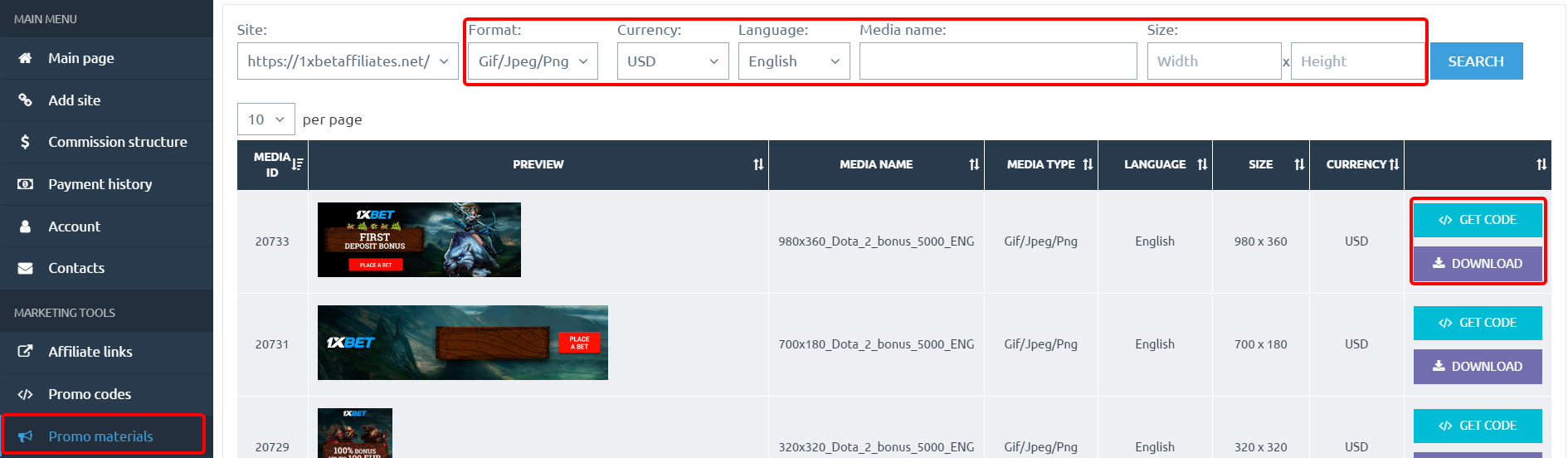
To retrieve them, you need to choose “Get promo materials” in the “Marketing tools” section of the website, choose the banner you need and press “Code” button. You need to copy this code and use it on your website.
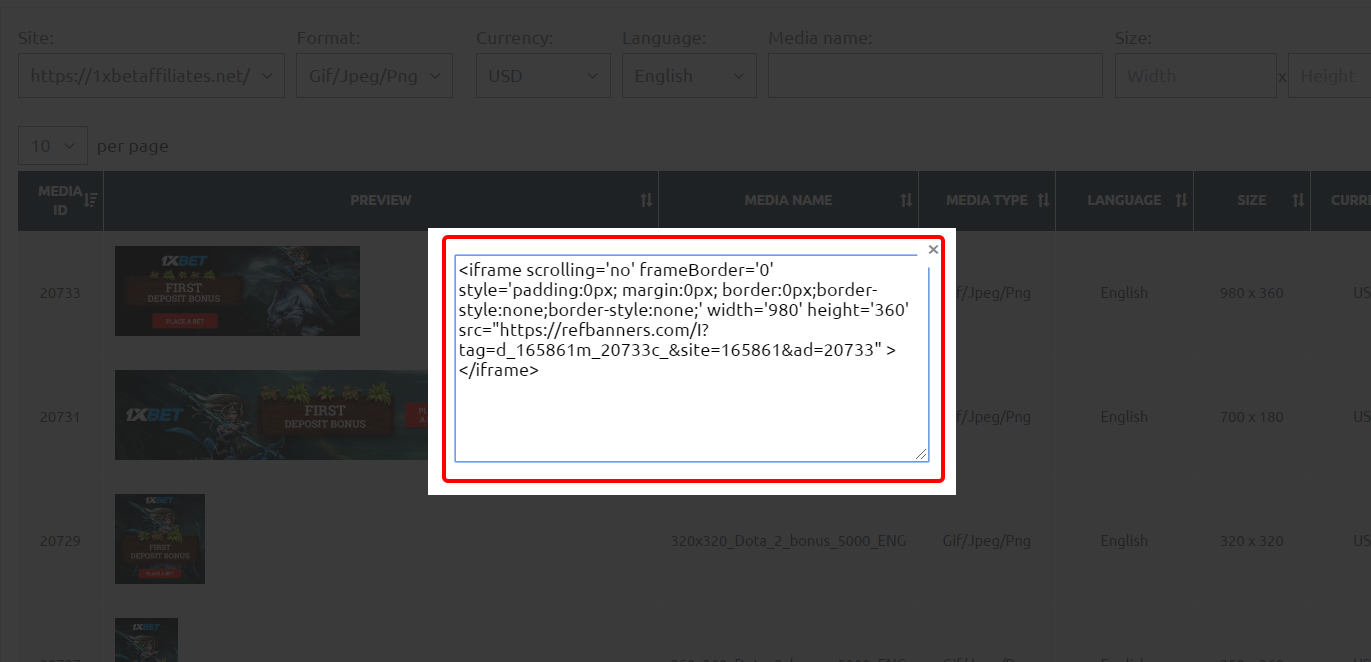
Another tool to attract players is the promotional code. The promotional code can be used together with the affiliate link, and without it, in any case, the player will be assigned to the promotional code. It must be entered when registering in the AP, after which it will increase the maximum amount of the bonus on the first deposit by 30%. For example, the maximum bonus amount a player can receive without a promotional code is 100$, and with a promotional code it is 130$, but the bonus is still equal to the deposit amount.
To get a promotional code select Promotional Codes in the Marketing Tools section and click on “Generate.” It will looks like 1x1111.
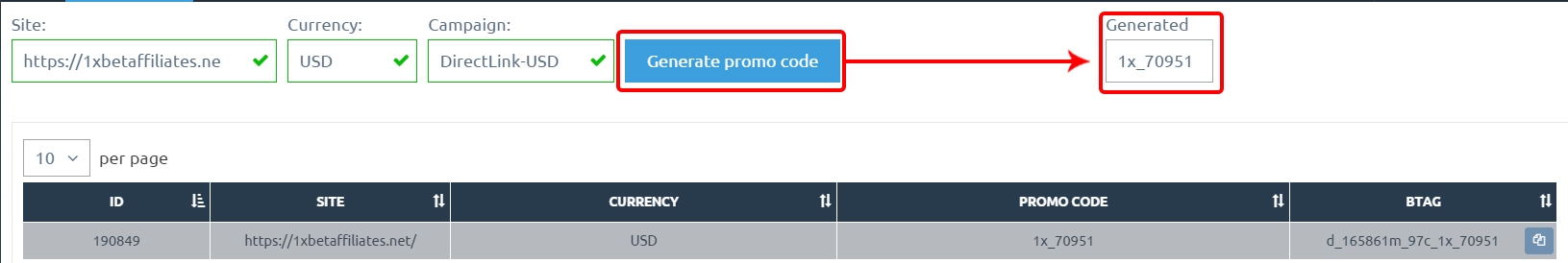
It is possible to make an individual promotional code in the form of a word (Latin), to do this you should contact the managers of the affiliate program or support.
Important! Do not create promotional codes thoughtlessly, each affiliate account has a limit.
Stats on the Affiliate Platform are updated every 30 minutes, affiliate commission calculations are done the next day.
The main rule for viewing all reports: we do not include “current day” in the report and do not look at reports for “today” if we want to see accurate data on amounts and commissions. Due to the fact that the current day has not been calculated, statistics on funds may be displayed incorrectly and the data may differ on the next day. But they will differ precisely in that: tomorrow - the current day will be fully calculated and the data will be correct.
Main page of the affiliate account has following quick reports:
sum available for withdrawal
yesterday’s commission
commission for the previous month
last 30 days and total commission
More detailed statistics can be seen in the following Reports:
Summary report – Shows general stats.
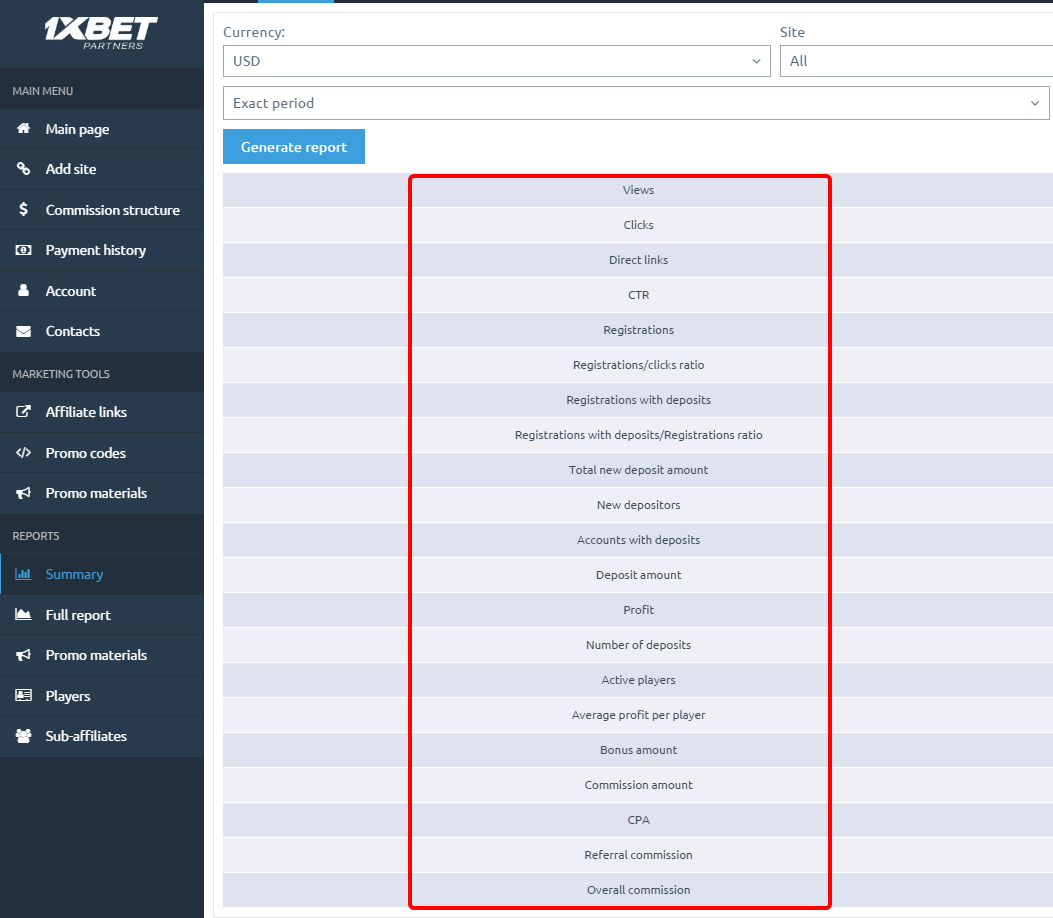
Full report – this reports provide detailed information on the statistic for the affiliate account.
Promo material report – gives an opportunity to check the stats for a particular website, link or a banner that has been used, which allows to measure the effectiveness of particular promo materials. This report also provides information on SubID variable.
Player report – report that offers information about players and their activity. It is even possible to see ID of the players that have yet to deposit by choosing an applicable variable in for the report generation.
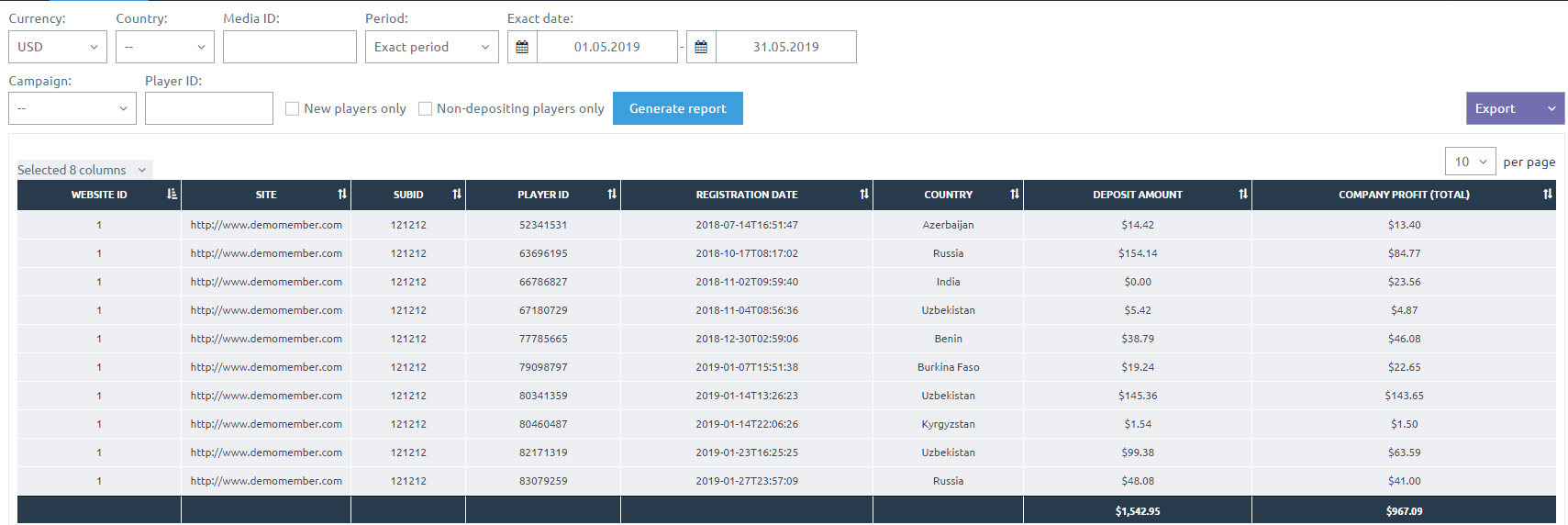
Sub-affiliate report – lets affiliates see the stats on attracted sub-partners. Engaging in sub-affiliation should be discussed individually with the affiliate manager.
To generate a report just choose what you need (for instance, “Promo material report”), choose the period for the report and additional data (if necessary) and then press “Generate report”.
To withdraw your funds for the first time you need to contact your affiliate manager first. After that, all payments will be automatic. Withdrawals are performed once a week (every Tuesday, for the period from Monday to Sunday of the previous month), if the amount of commission earned meets the minimal requirement for withdrawal - $30.
Main page also provides a sum, available for withdrawal, every Monday.
However, it will only be shown if the commission for the previous report period is equal or exceeds $30. If the Affiliate has earned less than that, then the sum will be carried over to the next report period.
This information can also be checked in “Withdrawal history” section of the website.
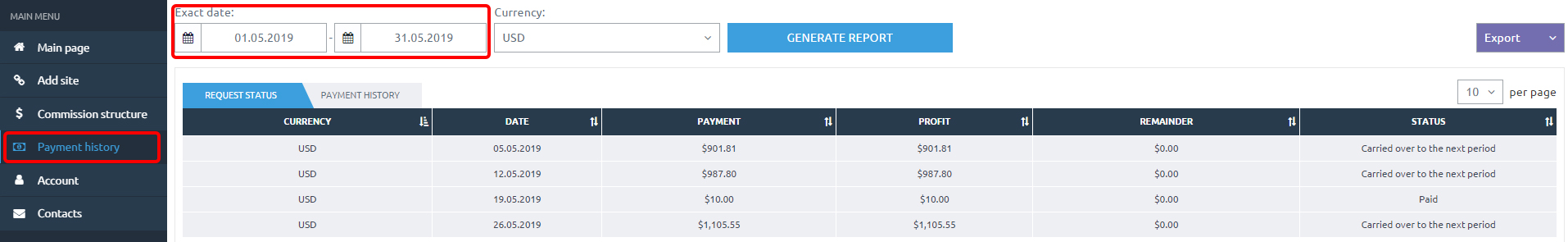
Thank you!
With any questions please feel free to reach us:
Email: [email protected]
